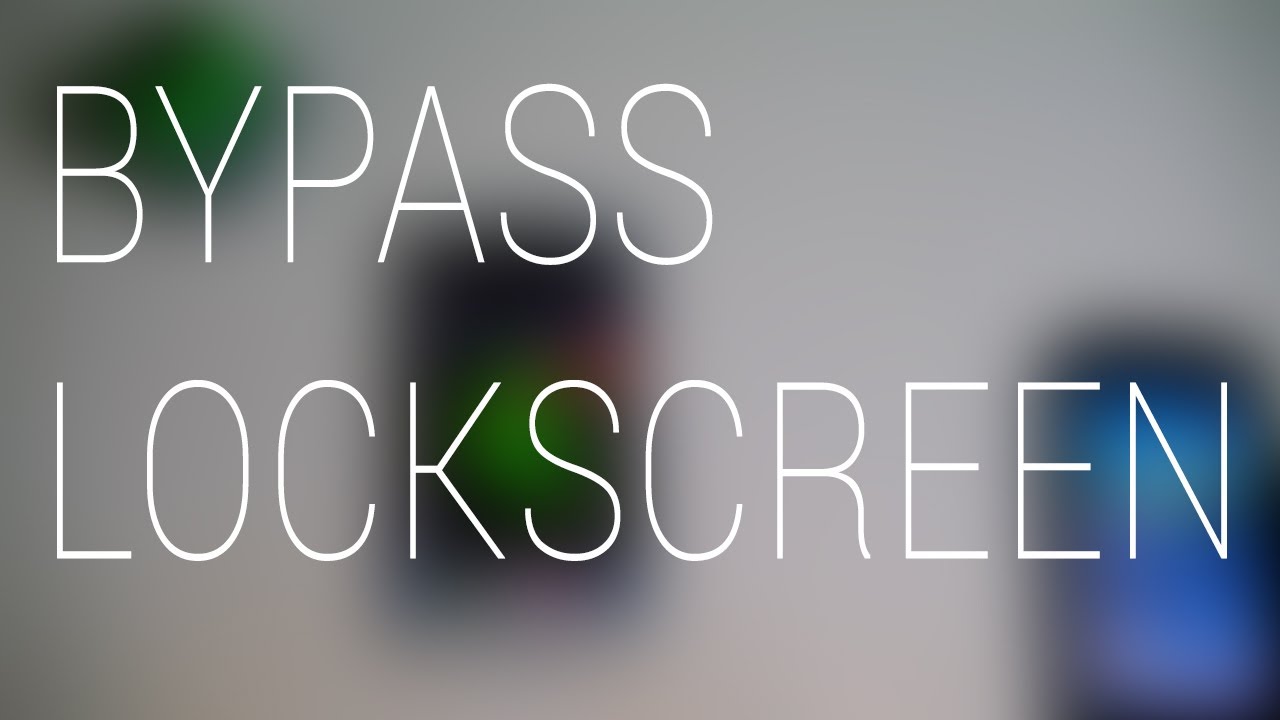
- The very first and important need is the ADB drivers that must be installed in your PC.
- Then it is really important that the USB debugging must be enabled before your device being locked.
- You should be very carefull while installing the drivers of your device. This technique will not work without installing the specific drivers.
Users might feel really annoyed and irritated when they tried the
pattern lock several times in panic and unfortunately their android
smartphone displayed locked out. Further users cannot access their
android smartphone and at last need to bypass the pattern lock.
- Users need to connect their android device via USB cable to PC.
- You must now open the folder where you installed ADB driver.
- Now you just have to click right on the screen’s blank area along with hold the shift key and select “OPEN COMMAND WINDOW”.

- A window command will prompt and then you just need to type the following:
adb shell
cd /data/data/com.android.providers.settings/databases
sqlite3 settings.db
update system set value=0 where name='lock_pattern_autolock';
update system set value=0 where name='lockscreen.lockedoutpermanently';
.quit
- Once it has been done then you have to reboot your android device.
- Now it is all done and set.
After following this guide tutorial now you can access your android device as the pattern lock has been completely disabled.



0 comments:
Post a Comment
Feel free to give a message
Note: Only a member of this blog may post a comment.