In this tutorial I’ll show How to hack a WPA/WPA2 Wi-Fi connection through a bootable USB.
THINGS YOU WILL NEED -:
1. A USB pen drive.
2. beini.iso file. [Download beini.iso]
3. UNetbootin software to make your USB drive bootable. [Download UnetBootin for Windows, Mac or Linux]
4. A Dictinary File For WPA 2 Crack
[Best Dictionaries Ever On Internet]
4. A Dictinary File For WPA 2 Crack
[Best Dictionaries Ever On Internet]
Some few steps you would have to do (WEP):
1. Write beini.iso on your USB by UNetbootin. Set everything according to this image below.
2. After finishing restart your PC and boot it from your USB.
3. If you were successful to boot up then you should see something like this. Click Minidwep-gtk.
4. Click OK.
5. Now Minipwep-gtk program will open. Click Scan.
6. Select a wireless network(should have Client) from the list. And click Launch to start cracking process.
7. Sometimes it take a while according to your victim connections, IVS value and password strength. So keep patience.
8. If it finds a password, it should appear like this.
To crack WPA/WPA2 follow this image instruction.
RESTART YOUR PC AND BOOT FROM YOUR OS THEN ENTER THE FOUND PASSWORD..
HOPE IT'LL WORK
HOPE IT'LL WORK




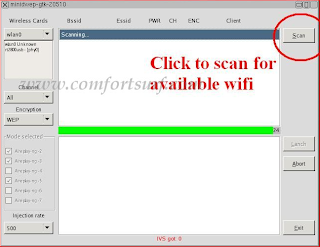

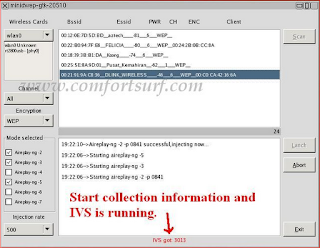
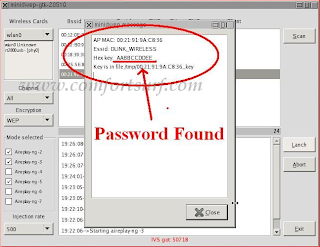


0 comments:
Post a Comment
Feel free to give a message
Note: Only a member of this blog may post a comment.